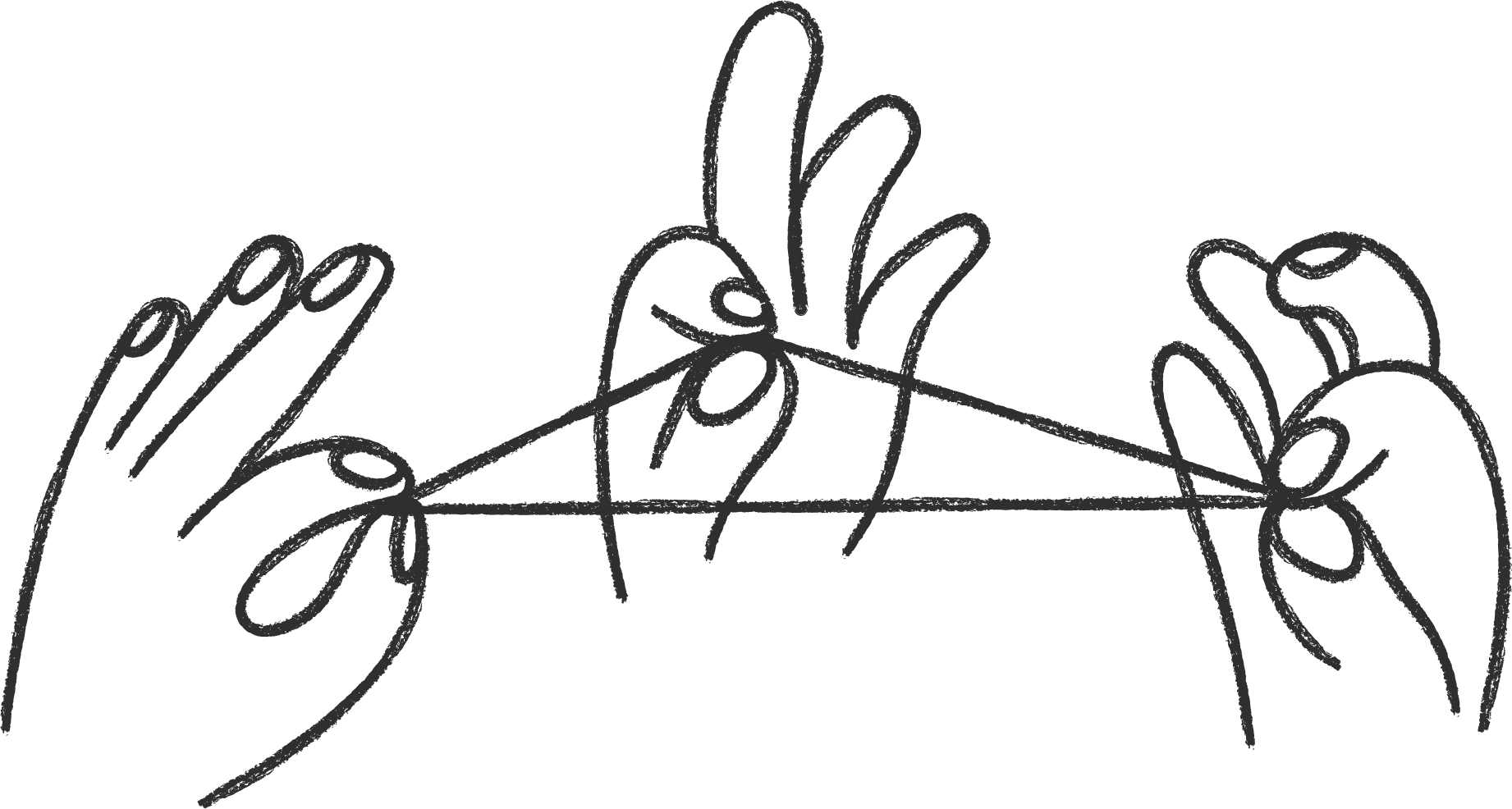Melanie Broder is on the Marketing team at Slite, where she works on all things content. She helps Slite users gain new skills through guides, templates, and videos. She lives in New York City, where she likes to read novels and run loops around Central Park.
Now that you know what a wiki is, why it's useful, and how to create and design an effective internal wiki for your team, let's look at a few examples.
Some companies need only one wiki for the entire organization. Others create specialized wikis for certain departments, then nest those within a larger team wiki. No matter how you choose to organize your wiki, remember your goals, which might be:
- Centralize knowledge
- Increase transparency
- Improve communication
- Speed up workflow
- Create opportunities for self-paced learning
Keeping the last goal - learning and growth - in mind, we'll share some of the ways we use our own wiki at Slite. We'll look at two company wide examples, and two team-specific ones, and share a template for you to create your own version of each.
Company-wide example: Team Directory
One of the best ways to keep everyone on the same page during a stage of change or growth is to create a team directory. This way, newer team members can get to know more experienced ones, and vice versa. It's a fantastic icebreaker. The best part about creating a wiki for your people? They can get to know each other on their own time.
Tip: Take advantage of wiki features like comments and discussions to engage with colleagues' profiles, then follow up with a meeting to discuss their common interests.
Team Directory homepage
At Slite, we use a Smart Table as the front page of our team directory. Each row contains a link to the team member's intro document, and also contains vital stats such as their arrival date, languages spoken, field of knowledge, and preferred emoji. 🏄🛼🍕

Want to recreate this wiki page? Check out our free Team Directory Template-->
Wiki article
To drill down further into our team wiki, each person contributes their own Intro document. They can format their intro however they like - but often these entries contain details about family life, working styles, hobbies and interests.

Want to replicate this wiki example in your team? Just download the template (illustrations of employees not included).
Free template: Create your team directory for free in Slite
Company-wide example: The Handbook
Getting to know the team is an important onboarding activity, but what about when a new employee needs to get down to business? The team handbook gets the job done. At Slite, our Handbook is required reading for all new team members, and is an essential step of onboarding. The Handbook contains guides to all of our general team processes, including:
- Remote work best practices
- Days off and vacation policies
- How we conduct meetings
- How we write and share documents in Slite (meta!)
- Our principles and values
...and much more.

Even though the Handbook is an onboarding tool, like any company wiki, it can be an ongoing resource for existing team members as well. They can use it to look up particular policies, or update processes that have been changed.
Want to start your own team handbook?
Free template: Create your employee handbook for free in Slite
Team-specific example: Brand Guidelines
Once you've written down general guidelines for new and existing team members, you can start to get more specific with your wiki content. This means creating channels and documents about particular work processes.
Our marketing team has a guidebook for our brand voice and image. It helps keep things consistent across all of our marketing campaigns - whether we are pushing changes to our homepage, publishing articles on our blog, launching special projects, or writing educational content like this guide!

Ready to share your marketing knowledge?
Free template: Create your brand guidelines for free in Slite
Team-specific example: Developer Starter Pack
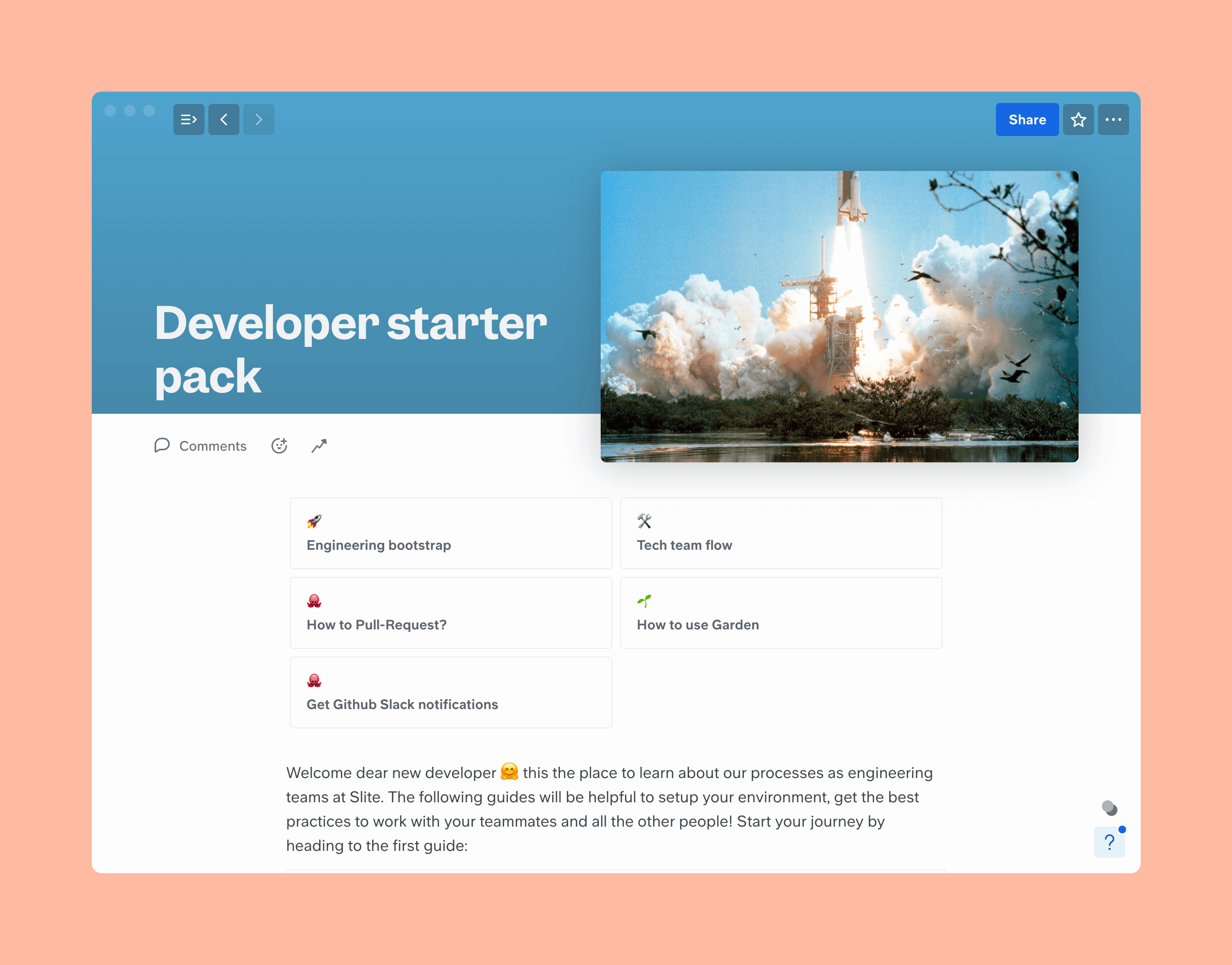
Technical teams can benefit from wiki content, too. By writing down tech team processes, new engineers won't be so reliable on more experienced team members for historical knowledge. They also can refer to the wiki whenever they're unsure how to tackle a particular problem - whether there's an established solution, or if they have to come up with a new way of doing things. In the case of the latter, new solutions can be added to the wiki to grow knowledge.
Last but not least, an engineering team wiki establishes the habit of technical documentation, which in turn reduces redundancies and avoids common mistakes. Whenever work starts on a new feature or product - add it to the wiki, and see how your team learns.
Ready to start documenting your tech processes?
Free template: Free Technical Documentation Template in Slite
Wikis are for learning, and winning, as a team
Congrats! You've reached the end of this wiki guide. A quick recap: we've covered what a wiki is, internal and external wikis, the best wiki software tools, how to create a wiki, wiki information design, and finally, real-life wiki examples we use at Slite.
If there's one takeaway to leave with it's this: a wiki is a learning tool. Writing things down is the first step towards building the valuable knowledge that only your team has. That knowledge empowers employees inside your organization to take ownership of their ideas and projects, and bring great products into the world. Individual learnings translate into team wins - and that's cause for celebration.
If you're ready to start scaling learning in your team, try out Slite– it's free.

.png)

.png)