What is Knowledge Management?
Knowledge management means organising the files/directories/docs/etc. that constitute your team’s knowledge base. It’s the second step to having a knowledge life cycle. Knowledge management ensures that your knowledge base can be actually used by your coworkers to quickly find the information they need, removing informational dependencies from you. Knowledge management is initially done by department heads, People Ops, and Ops teams.
Once the documentation grows too much, companies hire dedicated Knowledge Managers to ensure their company knowledge base keeps improving their employee efficiency.
What’s the importance of Knowledge Management?
To understand knowledge management, we should understand the Knowledge Lifecycle, here it is:
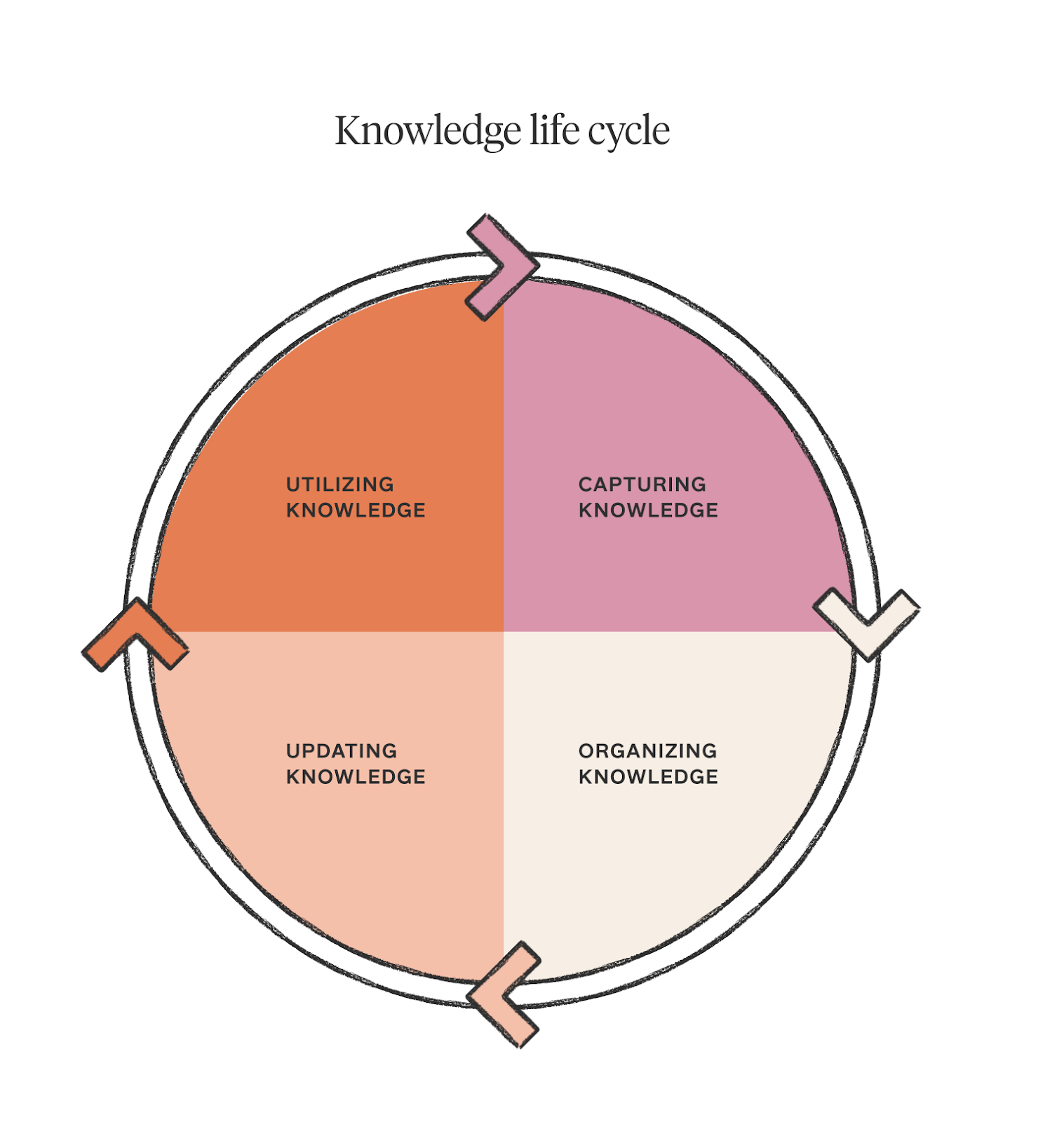
The knowledge life cycle has 4 steps.
First, you capture knowledge. This can mean writing new documentation or adding information from your existing sources.
Once you have collected your company information, you have to organise it. Doing simple things like creating a directory and using keywords count as ‘organising knowledge’ i.e. knowledge management. Thirdly, you regularly update the information in your knowledge base as the time changes. For example, updating your HR documentation with changing company policies ensures that your employees never refer to the wrong information. The fourth step, of course, is utilising knowledge. As your team uses knowledge, they add to it, build on it, refer to it, and use it every day for their work. When they read your documentation, they uncover gaps to create more documentation, they understand what needs to be organised, and what needs to be updated. Hence, the knowledge base is a living, breathing, dynamic part of your team.
Knowledge management ensures that knowledge bases remain useful as they grow larger. Even though it’s the most important step of creating a company knowledge base, it’s also the most neglected one.
A third of all workers (probably you, too) wish they had more access to find the knowledge they need. Workers often get blocked while working on important tasks because they have to wait for a team member to give them that information. In fact, there’s 10 tell-tale signs that your knowledge base needs some love:

Knowledge management ensures that if someone ever documents a process, it’ll be surface-able to whoever needs it.
That’s why knowledge management should be a universal SOP for every company. In fact, good knowledge management brings 6-figure savings in employee productivity, reduced bottlenecks, faster sprints, etc. Regardless of what your company does, your team members will be happier, faster, and more productive as a result of proper knowledge management.
Role of knowledge management in enterprises
In enterprises, knowledge management is important for productivity because Fortune 500 companies lose a whopping $31.5 billion annually due to poor knowledge management and its trickle effects across their workforce of hundreds of thousands of people.
In simple terms, knowledge management isn’t a big deal for tiny companies. For instance, if you’re a team of 5 people, it’ll take you 1 30-min call to align on everything and clear all blockers. But, what if you’re a workforce of 10,000 people? Even if you change 1 HR policy without informing employees, it would result in thousands of DMs from people to their managers, the HR team, etc. The collective time spent by your team to deal with it internally would be staggeringly high.
That’s why knowledge management is great for small companies but becomes an absolute need to have the bigger your organisation is.

Different Types of Knowledge
The 3 big types of knowledge are: explicit knowledge, tacit knowledge, and combined knowledge.
Explicit knowledge - your to-do’s and your how-to’s
This is the "easy" stuff to write down – facts, procedures, guidelines, and anything easily codified into documents, manuals, and databases. Think of it as the structured knowledge base of your organisation. This is the most documented and well-known format of knowledge your company is already used to. It’s usually present throughout all sources of knowledge of a company, like:
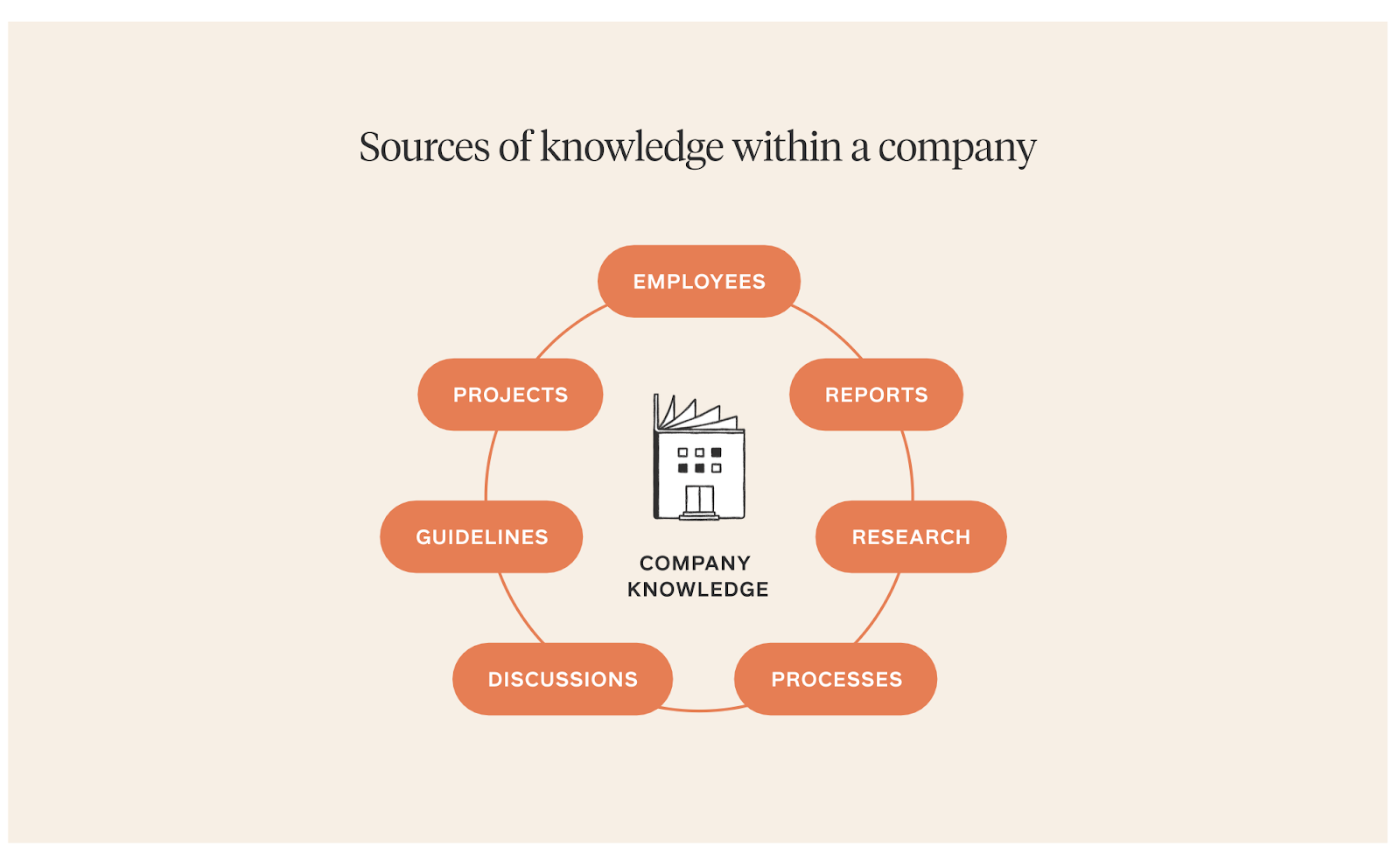
Tacit knowledge - your gut instinct, your bets, your rationale
The most challenging to capture explicitly, tacit knowledge is deeply personal. It includes skills, intuitions, and the underlying mental models people use to approach problems. It's often developed through extensive practice and may be nearly impossible to fully articulate to others. Since this is the trickiest form of knowledge to “capture”, read a more detailed explanation guide about tacit knowledge here.
Implicit knowledge - your specific insights/wisdom/learnings
Implicit knowledge is you and your coworker’s head. Think best practices, insights gained from experience, and "know-how" that's more difficult to articulate. This knowledge might be shared through mentoring, observation, and collaborative projects.
The distinction is important because different kinds of knowledge need different ways to be taken care of. Explicit knowledge needs to be written down and organised clearly, while implicit knowledge needs a mentor or a group of people working together. Tacit knowledge is best when it's taught at special places like centres of excellence.
It’s worth noting that there’s more types of knowledge. To learn in detail about it, read our breakdown on all types of knowledge.
What is a Knowledge Management System (KMS)?
A Knowledge Management System is an all-in-one software for capturing, organising, sharing, and editing your company’s collective knowledge. Another term for a knowledge management system is a knowledge base.
Every company, regardless of size or industry, has a default KMS. In early stages, Google Docs/Notion is the default KMS. It's familiar and easy-to-use which makes it a no-brainer default.
As a company grows, its information needs become more complex. This is where specialised KMSs like Slite come into play. Tools like Slite are purpose-built for knowledge management whereas Google Docs/Notion are generic doc capturing tools with basic filing features. A tool like Slite has dedicated KMS features like:
- A Knowledge Management Panel, a one stop place for you to check which docs needs updating, what needs archiving, etc.
- Hassle-free AI editor, that specifically allows your team to use AI to refine their content, instead of having to create content. Because you don’t want AI-generated generic info in your knowledge base.
- Integration with your other existing tools, Tools like Slite automatically index information from your other most-used apps like Slack, GMail, Drive, Linear, Zapier, etc.
- Fast AI search, Slite’s AI-powered search assistant gets exact answers of employee questions from your company knowledge.
Examples of KMS
Slite is a prime example of a KMS. Some other top KMs are Notion, Document360, Slab, Tettra, and Confluence.
Most KMS tools are makeshift solutions. You could use them as a KMS but they lack dedicated features to make it easy for people to find, and update information. A dedicated KMS solution checks all these boxes with features for every specific Knowledge Management use case.
Pros and Cons of a KMS
Here’s the good, the potential hiccups, and why it's still the best way to level up your team's brainpower:
Benefits
- Find Answers in a Flash:
No more digging through endless email threads or Slack DMs for a single document. A good KMS is like having a genie that grants you all your knowledge-related wishes. - No loss of work wisdom across handovers:
Got a veteran team member offboarding? With a KMS, their hard-won knowledge gets safely stored, not locked in their head. - Onboarding is much easier:
Newbies hit the ground running with good onboarding. It is way faster when they've got a knowledge base to guide them. It's like having a super helpful teammate available 24/7. To read more about our guide to building a super-easy, time-saving onboarding checklist, check out our article here. - Less of This: "Can you Help Me Find...?"
A well-organised KMS makes your team more independent, giving your company veterans a much-deserved break from repetitive questions.
Challenges
- Maintenance Isn't Magic
Your KMS won't stay amazing all on its own. It’s exactly like a garden, you have to water it, weed it, and sometimes plant new ideas to keep it thriving. All of it takes work. - Finding the Perfect Tool Takes Effort
Not every KMS tool is a fairytale fit. Some are clunky, some are overkill... just like finding the perfect pair of enchanted slippers, it takes a bit of searching.
For example, Mac Reddin, Founder, Commsor, had to quickly switch from Notion to other tools to finally Slite after facing the problem of orphan docs (get the full story here)

- Getting Everyone Onboard is Key
If people don't use your KMS, it's like a dusty spellbook nobody reads. Encourage contributions, celebrate the knowledge champions, and make it clear how it makes life easier for everyone. In fact, it’s such a big challenge that a lot of companies switch to Slite just because it’s got the least learning curve.

To read more reasons people switch to Slite, go here.
- Beware of Info Overload
Too much of a good thing, y'know? Regularly tend to your KMS garden – prune old information, rearrange sections, and make sure the most important knowledge sits front and centre.
Knowledge Management Strategy
Since Knowledge Management isn’t easy for everyone, Knowledge management (KM) frameworks offer systematic ways to think about how your organisation acquires, organises, shares, and applies knowledge.
Choo & Weick's approach
This model focuses on how organisations process information and make decisions within constantly changing environments. It emphasises three key stages:
- Sensemaking: Gathering information from the environment, interpreting it, and attaching meaning to it.
- Knowledge Creation: Developing new insights and solutions based on the information that's been gathered and understood.
- Decision Making: Acting on the new knowledge by selecting a course of action among available options.
Choo & Weick's Model Matters because
- Adaptability: Emphasizes the dynamic nature of knowledge – that it's always evolving and being updated, requiring a flexible approach.
- Focus on Meaning: Stresses the importance of not just gathering information, but understanding its significance within your organisation's context.
- Action-Oriented: Recognizes that knowledge is meant to be used – the end goal is to make better, more informed decisions.
Other Notable KM Frameworks
While Choo & Weick's model is a great starting point, several other valuable KM frameworks are worth exploring:
- SECI Model (Nonaka & Takeuchi) - Focuses on the different types of knowledge (explicit, implicit, tacit) and how they are converted and shared within an organisation.
- Boisot's I-Space Model: Emphasises that knowledge can be codified (easily transferable) or uncodified (harder to share). Helps determine the best strategies based on the knowledge type.
- Wiig's KM Framework: Comprehensive approach, covering the strategic goals of KM, knowledge processes (creation, storage, transfer), and the organisational factors that influence KM success.
Choosing the Right Framework
There's no single "best" KM framework – the right choice depends on your organisation's specific needs and goals. Consider these questions:
- Size and complexity of your organisation: Larger, more complex companies often need a more structured framework.
- Focus of your KM efforts: Is it about improving customer service, driving innovation, or streamlining internal processes?
- Company culture: Some frameworks align better with highly collaborative or more hierarchical companies.
KM Frameworks in Action (Hypothetical example)
A software company is struggling with long product development cycles and frequently reinventing solutions. They decide to implement Nonaka & Takeuchi's SECI model to convert tacit knowledge within development teams into explicit knowledge, streamlining future projects.
Metrics of a Knowledge Management System
The success of a knowledge management system can be measured through various metrics, including adoption rate, document creation, top writers and readers, search effectiveness, Ask usage, portal traffic and activity, mentorship participation, user satisfaction surveys, and collaboration tool usage. These metrics provide insights into user engagement, knowledge spread, and the impact of knowledge sharing, helping to evaluate the effectiveness of the knowledge management program.
If you’re using Slite, you can find a lot of metrics like this within the app:


However, there’s a lot of soft success indicators that truly tell the complete story of how useful your Knowledge Base is.
Hard metrics like page views and reduced support tickets are important, the "soft" indicators of a successful knowledge base offer compelling evidence of its value within an organisation. Here's a breakdown of these key qualitative signals:
- Active Knowledge Sharing: A knowledge base that is consistently updated and expanded upon is a sign of a thriving knowledge-sharing culture. Employees actively contributing and maintaining the knowledge base indicates that it's a valued resource.
- Improved Decision-Making: When employees have easy access to reliable information through a knowledge base, they're better equipped to make informed decisions. This leads to a higher quality of work and can also lead to more strategic, data-driven decision-making.
- New Connections: A knowledge base can foster collaboration, even across departments or remote locations. Employees may connect over shared knowledge, solving problems, or suggest enhancements to the knowledge base itself.
- Qualitative Feedback: Positive comments, suggestions for additional topics, and testimonials about the knowledge base's usefulness are all strong indicators of its success. This kind of feedback helps you continuously improve and refine the resource.
- Increased Adaptability: With a robust knowledge base, your organisation becomes more agile and resilient. Employees can quickly find the information they need to adapt to changes in processes, customer needs, or market shifts.

Best Tools for Knowledge Management
Slite is the best tool for knowledge management, and we’re not the only ones who say that. We’ve helped 200,000+ customers, heard a lot of compliments, created tons of impact, and created a tool that’s solely built for effortless knowledge management.
Here's why we love it (and think you will too):
Notes, But Better
Slite's note-taking feels effortless. Write clearly, add videos or images, and never feel overwhelmed with needless options.
Collaboration Made Easy
Say goodbye to scattered emails and endless docs. Comments, real-time editing, and fine-tuned permissions let your team work on knowledge together.
Channels Keep Things Organized
Sort your notes into topic-based channels that feel as natural as your team's structure.
Finding What You Need is a Breeze
Slite's search is surprisingly powerful, digging through titles, text, and even what's inside your files.
Distraction-Free = Focused Work
Slite keeps it clean. Your knowledge takes centre stage, so your team can get on with the task at hand.
AI fixes your writing
Slite's AI editor is like a smart assistant. It fixes grammar, suggests clearer wording, and even helps you structure content for easy reading. It even makes reading easier.

Your Knowledge HQ
Slite's knowledge management panel gives you a bird's-eye view. See what's popular, what might be outdated, and get insights to keep your knowledge base in top shape.
Workspace Analytics
Understand how your team uses knowledge. See what's being searched, trends, and uncover potential knowledge gaps – it's like having a KM strategist built-in.
Ask Your Knowledge Base
'Ask' is like having Google for your company's knowledge. Type a question about processes, projects, or anything, and Slite uses AI to find the answer from across your notes.
Plays Well with Others
Connect Slite to Slack, Google Drive, and tons of other tools. Your knowledge lives where you work, making it easy to find and apply in the moment. We even have a Chrome extension!

Popular tools
Of course, everyone's KM needs are different! Here are some other popular options worth checking out:
- Notion: Super flexible, mixes notes with project management tools (but takes more time to learn).
- Guru: Helps make knowledge pop up where you work with browser extensions and AI features.
- Confluence: Ideal for big teams who need advanced features (but can be complex to set up).
- Document360: Great for creating customer-facing help centres.
How to Choose Your Perfect Match
The best KM tool depends on what your team needs. Think about:
- Usability: Will everyone 'get' it, or will they need lots of training?
- Structure: Simple channels, or do you need advanced tagging?
- Teamwork: How deep do you need to go with collaboration features?
- Other Tools: Does it need to integrate with things you already use?
- Budget: Can you invest in fancy features or need to keep it lean?
The bottom line is, managing knowledge should make life easier, not harder. That's where Slite shines. It's a surprisingly powerful tool wrapped in a friendly package that teams love using.
It's definitely worth trying out, but remember to think about what works best for your specific situation!
P.S. Want to compare specific features, or see Slite in action? Just let us know!
Who is Responsible for Knowledge Management in a Team?
A Knowledge Manager is responsible for knowledge management in bigger teams. For smaller teams, the leadership team plays the role of a Knowledge Manager. For growing teams, the responsibility changes to HoDs. But when a knowledge base grows beyond that, it starts to show signs that it needs some love. And that’s when you hire a full-time Knowledge Manager.

Roles and responsibilities
Here’s a simple table to outline exactly what you can expect your Knowledge Manager to do v/s not do.

If you’re confused about if you need a Knowledge Manager or not, we wrote an article on exactly that. If you’re looking for a more detailed roadmap and the advice we give to our customers, read it here.
The Future of Knowledge Management
The future of knowledge management is both human and technical, focusing on the optimal mix of systems and tools with personal connections and learning experiences. Emerging technologies provide opportunities to scale knowledge flows, enhance interactions, gain data-driven insights, and embed knowledge seamlessly into daily work. Knowledge management will always be a fundamentally human endeavour, relying on our innate drive to share what we know and learn together.
As Al, machine learning, and automation advance, knowledge work will change significantly. Success in this new era requires developing skills and mindsets for working with Al as a partner rather than a replacement.
The future of work with AI and machines as partners promises more meaningful opportunities for progress. Focus on the irreplaceably human, facilitate the spread and integration of knowledge, and build a world where work means progress, not burden or division - enabled by human knowledge, compassion, and the spirit to forge good yet unforeseen futures.

Ishaan Gupta is a writer at Slite. He doom scrolls for research and geeks out on all things creativity. Send him nice Substack articles to be on his good side.