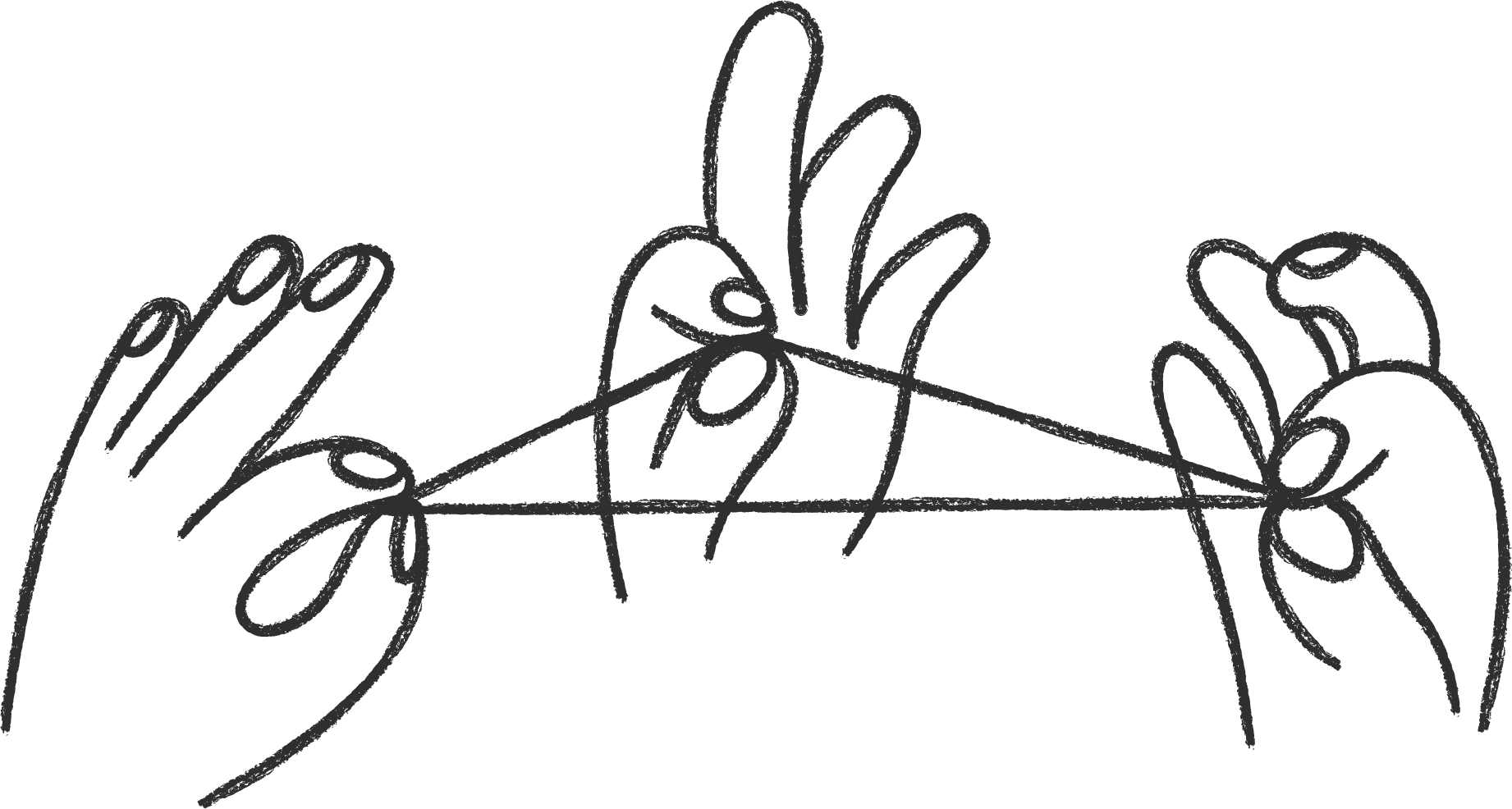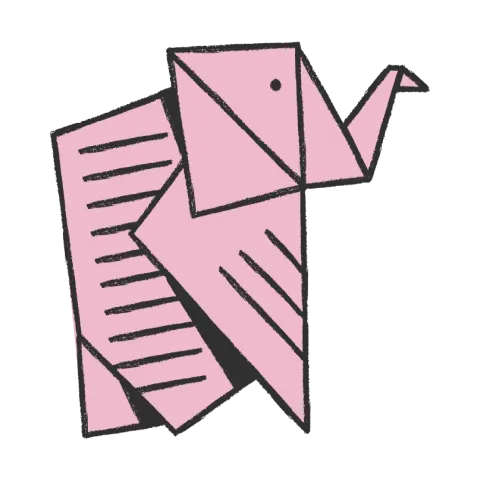How to use async video in your knowledge base
You should start adding multi-format content to your knowledge base. Video is the easiest one to start with, here's how we do it.

We, at Slite, been living with this mantra for years now.

It. just. makes. sense.
Moreover, it’s a life-saver for distributed teams (like ours) where everyone works async. It is hard to look up timezones of 5 different team members, ask them for a confirmation, and then stay up for the call. And, if you have the bad habit of checking Slack/email during meetings, it’s likely you miss out on some info anyway.
Good documentation kills meetings. But documentation doesn’t just mean plain text. Today, it means sketches, references, mockups, screenshots, and so much more.
But if you’re still finding your teammates confused with your documentation, you should consider adding video to your knowledge base and daily workflows. Keep reading to learn the upside, ideas to kick off, and the tools you need to hit the ground running.
Why videos belong in your Knowledge Base
Your Knowledge Base’s videos increase async communication and reduce unnecessary meetings. Moreover, it makes things easier to explain since you’re able to share your screen.
We are big fans of video at Slite. Videos don't just cut down on document reading time, but they give a human face to announcements, releases, and even bugs. We love videos so much that we embed them in internal docs and discussions, we also share them on our website.
Here are 5 biggest reasons why videos become crucial for knowledge bases:
- Super useful for retention: Videos cater to both visual and auditory learners, making it easier for a wider audience to absorb and retain information. Studies show that people retain 95% of a message when they watch it in a video compared to 10% when reading it in text. Side note, the popularity of whiteboard meetings is exactly because of this.
- Puts a face to your thinking: Videos add a personal touch of in-person work to asynchronous collaboration. They allow viewers to see facial expressions, hear voice inflections, and connect on a more human level, which can be missing in written documents.
- Facilitates Complex Explanations: Certain brainstorming sessions are easier to explain in synchronous communication because they’re complex. Using videos for demonstrations, tutorials, or walkthroughs can simplify it, making them more accessible to your team.
- Just saves everyone time in the long run: Watching a video can be quicker than reading going through google docs. This efficiency is beneficial for both the content creators and the audience, saving time and effort.
- Increases time spend in deep work: A study by the Harvard Business Review found that "meetings are taking over our days, and it's not just a feeling. They are becoming more frequent, more digital, and more of a drain on our time and resources." Meeting time and instant messaging drastically reduce
8 Ideas to Use Asynchronous Video in Your Knowledge Base
We use Loom across the team to add async videos to our knowledge base. Another good option is just to use Slack's native video recorder if you want to quickly respond to a coworker's question. Note: It is restricted to 5 minutes of recording at a time. But hey it's free and it works quite well 🤷
Now, without further ado, let's jump into how you can leverage async video across your workflow to rock at asynchronous communication:
1. Async presentations
Whether it's a release we've had on the roadmap for months, or a spontaneous project completed during an OffSlite, we present our latest builds internally with a Slite doc and an embedded Loom video.
This helps us to "show and tell" our work and get feedback from our colleagues before releasing the new feature to the world. Also, the in-video comment threading helps us follow-up on exact points without going insane.

2. Feature releases
We also use video to announce new features to the wonderful people who use Slite (and maybe their friends, and friends of friends...) On our site, we share product news and updates in a public Slite doc called New on Slite.
When we launched Collections, our new database feature, Adrien shared the good news via Loom.

3. Product "hauls"
Think shopping hauls are for YouTubers and influencers only? Think again. Gathering instances of your use of a product or feature is a great way to understand what's worth saving, and what should be tossed out.
When we started developing Discussions, our head of product Fadz asked the rest of the team to do a video haul of their Discussions. 16 people made Loom videos walking through their Discussions inbox, providing valuable insights for the Product team.
Hauls are a great way for your team to put themselves in the shoes of someone using your product.

4. Support roundups
Customer support teams have a calendar full of phone calls. Our Customer team create a monthly doc called "Customer Voice" in which we highlight interesting conversations, feature requests, and pain points from our Support inbox. We introduce the report via Loom to our team so they can add more context to the findings. Combining the customer voice with a friendly face helps us stay focused on empathetic and compassionate Support for the people who use Slite.

5. Onboarding
A video can do wonders for showing the warmth and closeness of your remote team, even from a distant timezone. We don't love the term "employer brand," but it's, well, that. When a new employee joins your workspace, they should be welcomed by your face, not just a document that has other documents to read.
Most importantly, it personalises their first weeks and tells them who they need to reach out to, and what the people in the team are like.
P.S. If you're focusing on employee onboarding and need some help setting up a system, we have a full guide here. We also have templates and checklist specifically to help you onboard new team members here.
6. Handbooks
Handbooks, traditionally text-heavy and often dense, serve as vital repositories of information. They help teams with outlining company policies, procedures, and culture. Videos breathe life into these documents, making them more engaging and easier to comprehend.
Instead of lengthy written explanations, a video can demonstrate the process step-by-step, ensuring clarity and reducing the likelihood of misinterpretation. This is especially useful in technical manuals or handbooks that require detailed instructions, such as IT troubleshooting guides, where visual guidance can significantly enhance understanding. Videos also offer the flexibility of being updated or edited as procedures change, ensuring that the handbook remains a dynamic, up-to-date resource.
7. Daily Standups
Synchronous meetings like daily standups are a necessary evil. If you’re having them everyday, especially in the evening, you can try a new approach. A lot of startups have been experimenting with the async standups. Startups mostly use standups to discuss blockers and status updates. After experimenting, a lot of them, including us, have realised that
Standups don’t have to be in real-time. Especially for teams doing remote work across different time zones.
One good way to do async standups is:
- The Tech Lead/PM goes through the project management tool, lists what they want clarity on, highlights priorities, and sends it.
- Your team members can view it whenever they log in, reply to what’s relevant in the thread and boom - you’re done.
Note: This only works in teams with excellent writing cultures. It also requires your team to synchronously view the video and address urgent action items. All in all, something to consider.
8. Feedback
Async video tools offer a more personalized way of sharing feedback. Instead of text-based comments that can lack nuance, video messages improve team work as they enable you to convey the tone, context, and subtleties of your feedback, leading to more meaningful and constructive feedback.
This method is not only more efficient, eliminating the need for back-and-forth emails or meetings, but it also adds a personal touch, making the feedback process more engaging and productive. Moreover, this gives you the flexibility to open tabs quickly, share references, what you like about them, etc. to be super clear about your feedback. This also saves them the trouble of having to write down feedback in meetings, especially if you’re a fast talker.
We picked Loom but your team should find what works for you
Loom is a great starting point for your team but it can be tough to scale with. Loom’s free plan only allows up to 5 minutes/video. This means you can use it for quick feedback or explaining a bug. But if you want to dive deep into a topic and create sturdy walkthroughs, the 5 minute limit can get very annoying, very quickly. Moreover, Loom’s video editing features can be restrictive, especially if you plan to use some of the recordings as external marketing material.
Essentially, Loom is not a video editing powerhouse, but a communication tool. If you have a limited use case, Loom is a good fit. However, if you need advanced editing options and want your whole team to use it, Loom might not cut it.
5 Loom alternatives for 2024
The top 5 Loom alternatives for 2024 are:
- Tella
- Jumpshare
- Sendspark
- Clip
- Claap
However, picking the best Loom alternative for your team depends on your specific needs and budget. Consider factors like:
- Features: What editing tools and functionalities are essential for your workflow?
- Team size and collaboration: Do you need a tool that scales with your team and enables easy collaboration?
- Budget: How much are you willing to spend on a video communication tool?
1. Tella
Tella is one of the fastest growing Loom competitors being adopted by the startup community. There’s a couple of reasons it’s better than Loom:
- Really good editing features: Craft stunning videos with borders, shadows, backgrounds, and zoom effects – all in seconds. Trim, split, crop, and add subtitles frame-by-frame for pixel-perfect precision.
- Friendly for marketing material: It comes with features like 4K downloads and custom intros/outros. This is a game-changer if you’re building a video series or how-to guides for customers.
- Pricing: If you want quick recording and sharing features, Tella’s free Chrome extension should be more than enough. Its paid plan is $12/user/mo, just $0.5 cheaper than Loom’s paid plan.
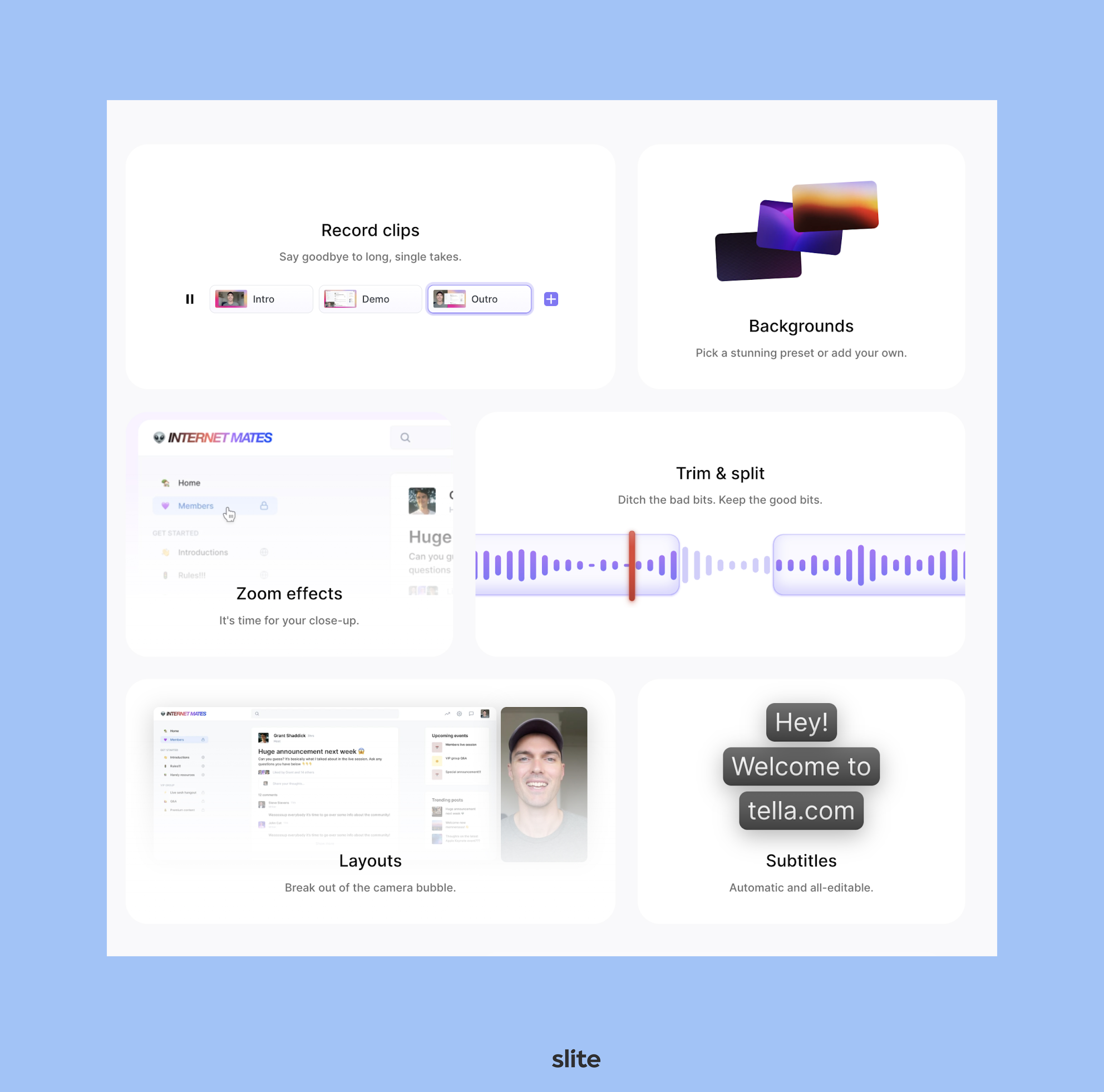
2. Jumpshare
Jumpshare is another worthy Loom competitor because it’s light, efficient, and really snappy.
- Speed: Blazing-fast recording and sharing, perfect for individuals with limited computing power.
- Capture versatility: Screens, GIFs, and screenshots – all in one tool, eliminating the need to juggle multiple apps.
- Simple analytics: Track views and engagement effortlessly, staying in the loop on your content's impact.
- Pricing: Free plan offers limited usage, while paid plans start at $8.25 per month with unlimited uploads and recording – a budget-friendly option for small teams and individuals who prioritize speed and simplicity.
3. Sendspark
Sendspark is one of the best video collaboration tools for creating sales-focused videos, tracking viewer engagement, and leveraging built-in analytics.
- Focus on video sales and engagement: Add CTAs, quizzes, and polls to your videos, track viewer interactions.
- Strengths: Beautiful templates, branding tools, built-in analytics.
- Weaknesses: Limited editing features compared to Loom and Camtasia.
- Pricing: Free plan with limited features, paid plans start at $24 per month.
4. Clip (by ClickUp)
If you’re already using ClickUp, Clip seamlessly integrates video recording in your regular workflow. Here’s the key details:
- Create tasks from recordings: Assign team members and ensure everyone's on the same page, streamlining your workflow.
- Intuitive interface: ClickUp users will feel right at home, making adoption smooth and efficient.
- Pricing: Included in ClickUp plans.
5. Claap
If you’re looking for a studio-grade tool for in-depth video creation, Claap might fit the bill perfectly. Here’s why:
- Video annotations: This comes in very handy when you’re trying to leave feedback on specific part of some frame. Designers will love this.
- Auto translation: If you’re a distributed team, this will be game-changing. Claap auto translates content between 100 different languages. No context loss.
- Pricing: Free plan with limited features, while paid plans start at $10 per user per month. If you want to go all in on video, you’ll love their power recorder which has AI built in. If you’re looking for something to last you in the long run, this would be it.

Conclusion
Using videos in our knowledge base isn't just a cool add-on. It's key to how we work. We get back our own time, we hop on less video calls, and it’s taught us one super important thing:
Not everything needs an immediate response.
They help everyone get the point faster and remember it longer. From showing off new features to guiding new team members, videos fit right into our daily flow. They make learning easier and work more fun, no matter where we are.
This shift to video isn't just about being modern; it's about being smart in how we communicate. With tools like Loom and others, it's easy to start. Whether it's for a quick team update or a detailed guide, videos are our go-to. They bring us closer, make things clearer, and save precious time. At Slite, we're all in on videos. They're not just part of our work; they're changing how we do everything for the better.
.png)

.jpg)

.png)